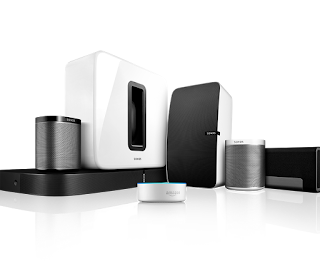How-to on Mac: take a Quick screen shot
Do you wondering how to take a screenshot on a Mac? Don't worry, because there are the same questions along the world: "How do I take a pic on my Mac?", "How do you take a screen shot?", "How do you control print screen on a Mac?", etc. There are a sort of screenshot methods in MacOS, regardless your iOS (Mojave or High Sierra) all of them produce a screenshot images. Continue to read on article...